Actions
Email Delivery Test 測試電郵傳送¶
| Date Modified : 2016.04.18 | Modified By : Gene Leung |
| Date Created : 2016.04.18 | Created By : Gene Leung |
This test will return the delivery status of an email by following the below steps.
以下測試能知道對方是否成功接收你所傳送的電郵,或如遇到類似下圖的情況,亦可根據下列步驟進行測試。
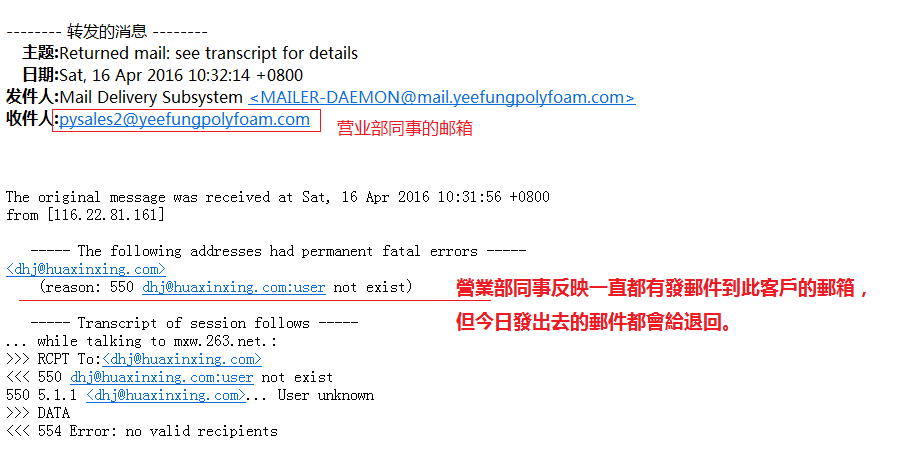 ¶
¶
1. Send an email, when writing, click Options > tick "Return Receipt" and "Delivery Status Notification"
1. 在Thunderbird傳送郵件至被測試郵箱,撰寫時在頁面上方的工具列點選「選項」-> 勾選「收件回執」和「遞送狀態通知」
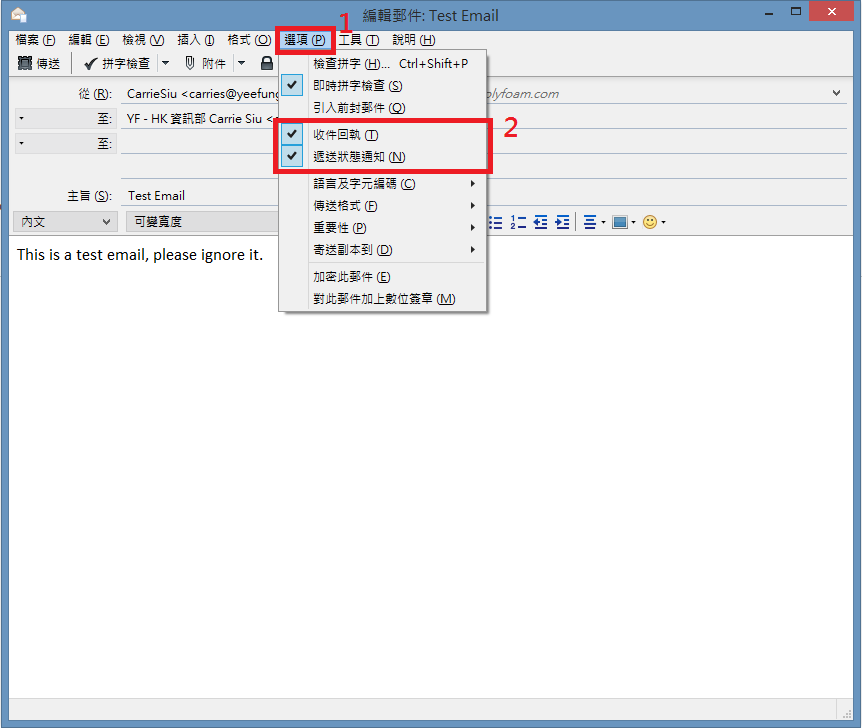 ¶
¶
2. If the email is deliveried successfully, you will receive an email of delivery status(See below picture)
2. 如 成功傳送 至對方的郵箱,你將收到一封帶有成功傳送訊息的郵件。(如下圖)
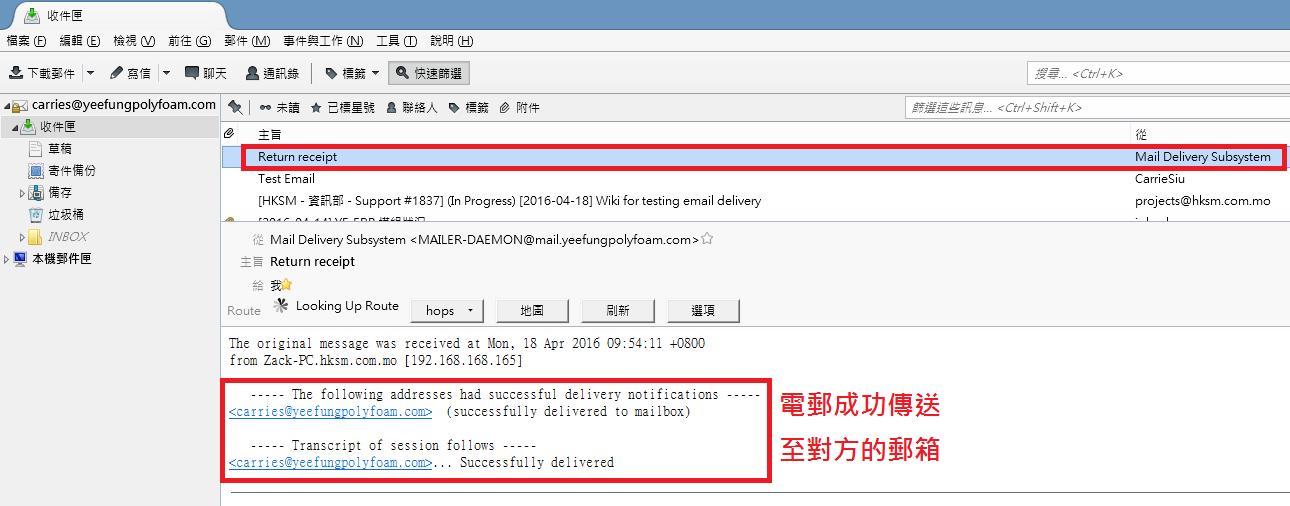 ¶
¶
3. Return Receipt sending request will be shown once the email is opened(See below picture)
3. 對方打開郵件時,會顯示回送要求(見下圖)
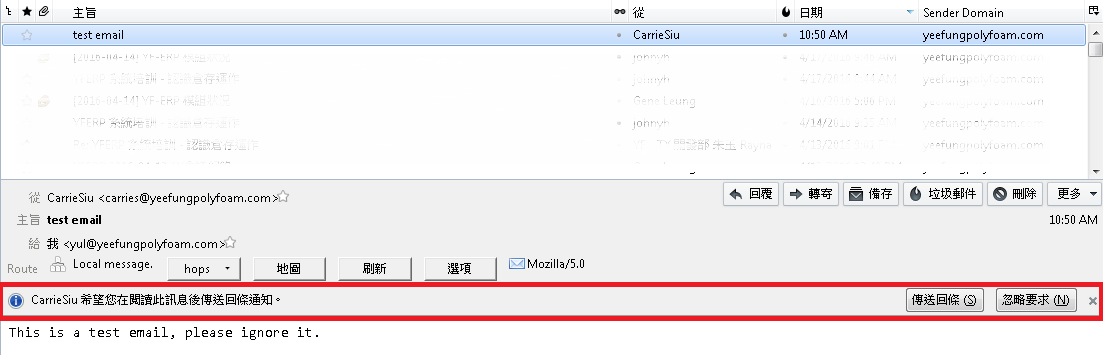
- If "Ignore Request" is clicked, nothing will be happened
If "Send Receipt" is clicked, you will receive an email with the Return Receipt(See below picture)
This Return Receipt IS NOT EQUAL TO read by the receiver
- 如對方按了「忽略要求」,則沒有任何回郵訊息。
如對方按了「傳送回條」,你會收到一封郵件顯示對方已打開了郵件。(如下圖)
這回郵訊息並不代表對方已閱讀郵票內容
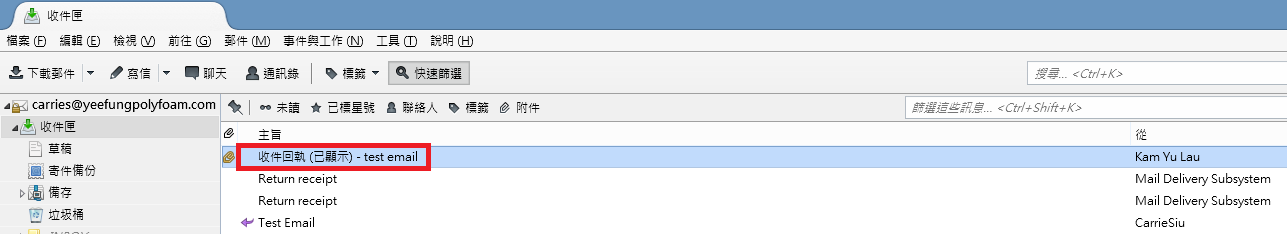
If "Send Receipt" is clicked, you will receive an email with the Return Receipt(See below picture)
This Return Receipt IS NOT EQUAL TO read by the receiver
如對方按了「傳送回條」,你會收到一封郵件顯示對方已打開了郵件。(如下圖)
這回郵訊息並不代表對方已閱讀郵票內容
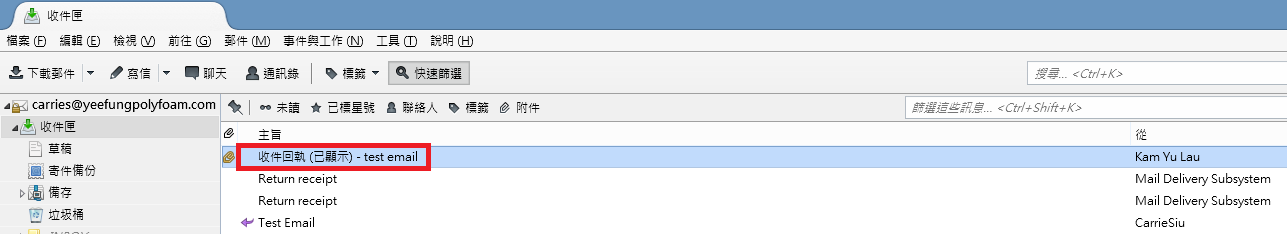
Updated by IT-HK Carrie Siu over 8 years ago · 17 revisions